Don't forget to do these things before you close shop for the year
Wow, it's almost time to shut the doors and kick up our feet for a bit.
However, with businesses all closing for different times over the patch of the year, it can be really handy to let people know when you'll be closed and when you'll be back.
Sound simple?
Well put down the keys because there might be a few more things you'll want to do before you lock the doors on 2019.
Have you sent out a Christmas Card to your clients?
Sending a Christmas themed e-card (or even a paper version) is a great way to say thanks to everyone who supported your business throughout the year.
It's also an easy point of reference for them if they want to know when you're back on board in 2020.
If you've already got a mailing list and use Campaign Monitor then you can send something out pretty quickly thanks to their selection of holiday-themed email templates.
Campaign Monitor Holiday Designs:
https://www.campaignmonitor.co...
For MailChimp subscribers, it isn't as straight forward and you'll want to hunt around for some Christmas images to dress up their vanilla themes.
Here are a few places you can pick up commericially licensed Christmas photos for free:
Pexels: https://www.pexels.com/
Unsplash: https://unsplash.com/
If you're using an entirely different mailing tool, you could always jump over to ThemeForest and pick up one of their templates but it could take a little shoe-horning to get it to work with your system.
ThemeForest's Christmas Designs
https://themeforest.net/tags/c...
Add a Christmas message to your email footer
We've seen some great Christmas themed email footers this year, all of which effectively explain when the business will be closed.

Whilst we're big fans of this approach, I can't vouch for how well it actually works. I've had our closing times on our emails since December 1st and people are still asking me when we're closed...!
Set up an email auto-responder
If your business is anything like ours, there will always be a few people who email right after you leave the office; despite your e-card and flashy new email footer.
That's ok, it's a busy time of year.
Given this, make sure you don't forget to schedule an email auto-responder.
Tip!
If you use Google's G-Suite (or just plan old Gmail) you can set this up in advance so that it's ready to go the minute you walk out the door.
Setup a voicemail message
Now we've got your email covered, how about your phone?
It can be handy to leave a special voicemail message for callers this time of year so they know you're not around.
Whatever you do though, don't come back in January and forget to change it back. We do this all the time and whilst our clients are very polite about it, it leaves you feeling pretty silly.
Don't forget the website!
With your phone and email covered, you're done right?
Nope, not if your website has a web form on it.
A lot of web forms messages are submitted to businesses during the holiday period. The problem is, the person who sends the form doesn't know you're closed.
If your form software supports it, you could setup a specific auto-responder just for these types of enquiries.
As most forms don't have this feature ready to go, other options here include:
- Providing a message above your form which notifies the user that you're closed. This is pretty simple for most websites with a CMS.
- Add a message to the "Thank You" screen that the user sees after submitting your form. Some CMS platforms will even support scheduling a special message for just the period the office is closed.
Live Chat
If your website has a Live Chat feature, make sure you turn it off or set it to away if you won't be responding to messages during this period.
Then there's Google...!
When people search for your business by name, normally they'll see a Google My Business result pop up that has your contact details and opening hours.
Too often we see people neglect to update these hours to reflect their actual opening times over the holiday period.
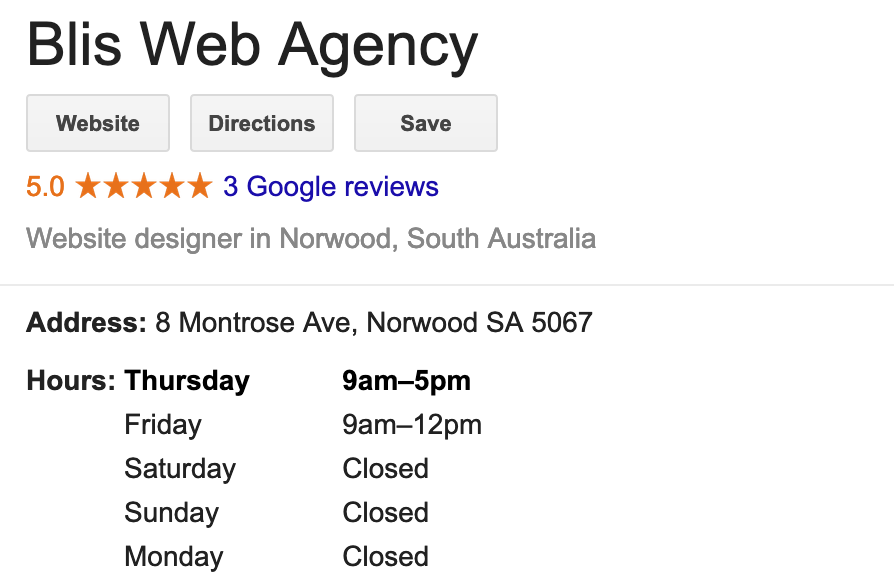
Example of our Christmas hours on Google My Business
You can update your details by logging into your Google My Business account online.
Alternatively, you may find it handy to install their app. This can make it even faster to update your details in future.
Spread the cheer on Social Media
Given you just made an email newsletter, you've probably got all the bits you need now to also throw together a quick Facebook or Instagram post.
Again, don't forget to thank everyone and share your closing hours. For businesses in hospitality who tend to have pretty average websites, this one social media post can save your customers from a fair bit of confusion in terms of when they can next pick up another Banh Mi for lunch.
Just because you're away for a while doesn't mean you can't still be doing a little online marketing
If you're keen to start 2020 with some vigor, why not consider scheduling a few blog and social media posts to go out during the holiday period.
This can be an incredible time to get extra exposure with a lot more eyeballs on screens and engaging in social channels.
Our only advice is to only do this if you've done it before and have a setup that you know works reliably.
Automating things to happen whilst you're away from the desk seems like a great idea but if you're in the surf and your post points people to the wrong spot, it could be hours (or days) before you notice your stuff up.
Keen to start 2020 with the tech to do some of these tricks?
If you're excited about the idea of automating your blog posts, scheduling social messages or even getting a web form which has an auto-responder, then get in touch and we can chat about getting you set up in the new year.

